Whether you are a seasoned presenter or fairly new – conducting virtual meetings is not the same as those done in person. If you are unable to do this successfully – it can be a drag on you as well as the attendees. Virtual meetings have become the main method of communication with the influx of remote workers. The sooner you are able to get this skill polished – the better you will be at executing this function, because working from home has become one the most preferred methods for work by employees.
Whether you are using virtual meetings just for one-on-ones with a team member or meeting with the entire staff, and/or various interest groups. Here are a few things you need to bear in mind to make these meetings more meaningful and rewarding for everyone.
Meeting invitation
Send a meeting invitation once the date, time, and attendees have been identified. Think about how many times you were in a meeting where key stakeholders were left off the invitation, date/time of meeting changed or canceled without any prior notification. This is no doubt frustrating – however, you would be surprised that several meetings are scheduled without bearing these things in mind. To make matters worse, a link to access the meeting was not sent to the attendees. How will they access the meeting? This is virtual meeting 101 but these steps are often ignored. Make sure you do not make these mistakes in your rush to get the meeting scheduled.
Develop and share the meeting Agenda
Attached or embed an agenda to the meeting invitation if this is available at the time of scheduling. If not, include it later on when it is finalized and send an update so that everyone can be informed. This will help you to keep the meeting structured. Furthermore, attendees who are expected to make significant contributions during the meeting – will get a chance to prepare themselves in advance.
Appoint a producer or an assistant for your meeting
Having a person who is technically savvy to support you in case of system issues and how to effectively navigate the platform being utilize is a plus. In addition, this individual will assist you with questions and/or comments in the chat area during the meeting. As a presenter, you are not always able to properly view and respond without disrupting the flow of the meeting. One way to combat this is to have intervals where you pause for questions to ensure that you address questions attendees might have during your presentation. Alternatively, you can reserve all questions for the end of the presentation – but be sure to mention this during your welcome and opening remarks.
Meeting assistants are every helpful especially if you are including breakout sessions, polls and sharing additional information in the chat. These are additions that can enrich your participants meeting experience – but can derail your meeting if not done correctly. Therefore, having someone with the technical knowhow comes in very handy.
Conduct a mock meeting
This session is to help you get familiar with the meeting platform you are using. Especially if it is new to you. In addition, this meeting will give you a feel of the material you are going to present – and to coordinate the flow of the meeting with your meeting assistant. Furthermore, it is to ensure that your presentation is done on time, and to test the features you planned to use during the meetings, such as polls, and breakout groups if included.
Take complex questions offline
It is important for you to take difficult questions offline – if you do not have the correct or enough information at hand. The answers to these questions must be properly researched and the response shared via email to all the meeting attendees.
Start and finish your meeting on time
Make sure your meeting is held within the specified timeframe. This has become more and more critical as meetings are starting late and overrunning scheduled end time because of the late start. It is imperative that you respect the time of those who were available for the start of the meeting. If key stakeholders are late, then you should ask the attendants permission to start the meeting late until those individuals are present.
Avoid going beyond the stop time – this is one of the main reasons why most people are late for other meetings. It is now a trend to schedule meetings to end earlier than usual. This allows individuals to have bio breaks between meetings. As well as enough time to get to other meetings if they are in the same location and are not attending it virtually. Always ask for permission if you are going beyond the allotted time.
If you consider these points and implement them properly – you will be considered a Virtual-meeting guru. I would love to hear what you think about these points and how you ensure that your meetings are held successfully.